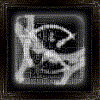|
|
Post by hYlAnDeR on Mar 4, 2012 17:47:26 GMT -6
well, I've got everything uploaded an on the new Win7 system. I followed eye's instructions above. I can create my own server and play on it for about 4 to5 minuntes, then it crashes to desktop. If I search for other multiplayer servers, it does not locate any and times out. I run a free version of zone alarm and run it in game mode. I have also tried turning off windows firewall, and that does not seem to work either. I attempted to go into my cisco/linksys router model # WRT160Nv2 at the application and gaming tab and the port range forwarding to open up ports 29000 through 29007 and tried to save that, but it wont save. I did not have a problem running starsiege on my old windows xp machine with the same router and fire wall setup, but win7 just wont let me see any servers, and if i host my own server, the game crashes within 5 minutes. If i play single player, same thing, crashes in a few minutes. I updated my win 7 firewall to allow starsiege to play through win firewall with new rules and opened ports there. I watched several youtube videos on how to open ports on my cisco/linksys WRT160Nv2 router. went to applications and gaming tab, then to the port forwarding section to put in the name and ports . But, there was no where to put the ip to the server. And, I noticed that each of the screens in the application tab; for example, single port forwarding ; port range forwarding; port range triggering, they are all blank? shouldn't there be information already in there? All the the youtube demo's i saw showed all kinds of port numbers etc and each of their screens for the various other games and applications they had on their computer which had some form of information in them before they demonstrated how to add or open a port. Wow, this is just a bit confusing to me, because even at the cisco/linksys website, I went there and believe I followed each step. But, I think the problem is that after I put in the information, then hit the save button, I return back to the original screen, nothing is there and evidently it just is not saving data after I update it. I have my router passworded, so I know that that at least works. Anyone have any suggestions? Thanks  |
|
|
|
Post by |3io-i||ogical on Mar 5, 2012 13:35:08 GMT -6
Hello Hylander Glad to see you're trying to get on SS. First off, have you downloaded and installed the "windows Vista/7 patch"? That is critical to playing on newer operating systems. The weird part about the bug is that it manifests itself in different ways on different computers. Problems I had were sometimes slightly different then problems other people had. If that is installed, perhaps a reinstall is in order. I was having sound issues on SS before, so I reinstalled it, and magically everything worked the second time around. However, try to keep this as a last step, as downloading SS onto these newer operating systems is tenuous at best. Wild shot in the dark here, but did you import your SS main file directly from an external source, say a USB drive? I tried doing that recently, and SS would run for about 5 minutes, and then crash, because it was looking for a CD path (Izzy, Drake, Snow, etc can explain this better) but couldn't find one. To solve this, you'll either have to run the noCDpatch, which fixes the CDpath error, or re-download it with the actual CD. (LINK 1 at bottom of page for noCDpatch/script fix)**As for not finding any servers** You need to update your master.cs file. Go to Starsiege>scripts And from there left click "master.cs" and choose "open with...notepad" if it isn't already. It should then open in a readable, changeable format. Download the new master.cs, or just copy it into your old one. (LINK 2 at bottom)I hope this helps! Keep us updated. Hopefully someone who is more informed and intelligent than me will come along and help you. LINK1: starsiege1.proboards.com/index.cgi?board=updates&action=display&thread=715LINK2: starsiege1.proboards.com/index.cgi?board=newmasterhere&action=display&thread=51 |
|
|
|
Post by hYlAnDeR on Mar 5, 2012 21:43:20 GMT -6
Thanks for the reply Bio!!
I am not certain if I downloaded the Win7/Vista Patch. If you are referring to the mem.dll patch? then yes, I did download that and placed it into the starsiege folder.
And, yes, I did actually import my SS main file from a portable USB hard drive. I just copied it from my old system onto it and the copy/pasted it into a created Dynamix folder in Program Files onto my new system. So, I may have to try to run the noCD patch to see if that fixes the path error, or as you mentioned, I may have to re-download it with the link you provided. In which case, I will need some assistance with that of course, unless it is pretty easy to do.
As regards to the master servers. I did recopy and repaste Eye's Master server list into the master.cs file. I guess I can try it again though, maybe I copied an out of date one from one of my back up files, so I'll use the linkage you provided.
Now, the big question and concern I have. I think Eye is under the impression that I want to host a server. And, actually I have thought about it from time to time. But, I actually do not want to do so at this time. I just want to be able to play a couple times a week if possible. So, having said that, eye suggested that I need to open my forwarding ports in my router firm ware, which of course, would require all sorts of configurations not only in my router, but also would require that I change my IP settings to a static IP, leaving those ports open and /or vulnerable. I have a real big problem and concern about opening any kinds of ports. I am not going to host any servers, so I don't think I need to do all this type of router and/or Windows 7 firewall configurations just in order to play the game.
So, please let me know if I should totally hold off on doing any type of reconfiguring of my router firmware regarding opening up ports and / or windows 7 firewall configuring. I really only want to entertain doing this as an absolute last resort.
I was able to create my own server and played one of Pincussion's OV maps, but the game totally crashed/locked up my system. I had to do a restart in order to get back to desktop. So, I am making some progress.
By the way, I downloaded the elementals download crashfix patch - console? Where do copy/paste this file or drop it inside the Starsiege directory?
Thanks again for all your help. Hopefully I'll be back online and playing alongside of you folks in the servers soon!
|
|
|
|
Post by PlagueDog on Mar 5, 2012 22:05:52 GMT -6
Console.cs goes into the main Starsiege directory.
If you are trying to join a server, you do not need to forward ports or have a static IP. However, third party firewalls or malware protection software could cause you to not be able to retrieve the server list.
You could try connecting to servers using the connect(); function through the console.
connect("IP:174.89.131.200:29001"); es3a�V 001.000r DusterSteve's S, pc:0, mp:32)
connect("IP:174.89.131.200:29004"); es3a�V 001.000r Old School SS T, pc:0, mp:32)
connect("IP:174.89.131.200:29002"); es3a�V 001.000r DusterSteve's C, pc:0, mp:32)
connect("IP:174.89.131.200:29003"); es3a�V 001.000r DusterSteve's W, pc:0, mp:32)
connect("IP:65.30.23.83:29002"); es3a�V 001.000rGD's Ai Battles:, pc:0, mp:12)
connect("IP:65.30.23.83:29001"); es3a�V 001.000rGD's Ai Battles:, pc:0, mp:12)
connect("IP:74.211.86.91:29001"); es3a�V 001.000rMERCENARIES-TDM, pc:0, mp:32)
connect("IP:66.55.76.197:29006"); es3a�V 001.000rLA: Smart AI, pc:0, mp:32)
connect("IP:74.211.86.91:29002"); es3a�V 001.000rSS_Sorcery, pc:6, mp:32)
connect("IP:66.55.76.197:29002"); es3a�V 001.000rLA: Campaign mis, pc:0, mp:32)
connect("IP:66.55.76.197:29003"); es3a�V 001.000rLA: Nuclear TDM, pc:0, mp:32)
connect("IP:66.55.76.197:29005"); es3a�V 001.000rLA: DM All, pc:0, mp:32)
connect("IP:66.55.76.197:29004"); es3a�V 001.000rLA: CTF All, pc:0, mp:32)
connect("IP:66.55.76.197:29001"); es3a�V 001.000rLA: TDM All, pc:0, mp:32)
connect("IP:60.242.208.191:29003"); es3a�V 001.000r›‹‡›‹: Flag Tag, pc:0, mp:16)
connect("IP:60.242.208.191:29001"); es3a�V 001.000r›‹‡›‹: TDM, pc:0, mp:16)
connect("IP:60.242.208.191:29002"); es3a�V 001.000r›‹‡›‹: Assault, pc:0, mp:3)
The console can be accessed by pressing the tilde (~) key. You'll know if the console is working if you see a bunch white font on the left side of the screen. If that does not work, open up autoexec.cs (located in the scripts folder) with notepad and add Console::enable(true); at the top, save it, then start Starsiege and open the console.
|
|
|
|
Post by hYlAnDeR on Mar 5, 2012 22:56:29 GMT -6
Thanks PG and Bio!! I think I got her fixed. The master.cs file I had in there was an older one that I dropped in there by mistake. I pasted the updated one in there and that fixed the server list in the ss multiplayer /join window. I also dropped the console.cs file into SS and drop into a server for about 15 minutes. No problems at all and it seems to work flawlessly! I can't believe I was playing in software mode all those years!? SS sure is purdy lookin in OpenGL with a nice graphics card. Makes me happy about SS all over again! Thanks again all you guys for your help. See ya all very soon!  |
|
|
|
Post by |3io-i||ogical on Mar 6, 2012 12:37:42 GMT -6
Thanks PlagueDog, you filled the "more intelligent" quota.
Glad to hear you got it working Hylander. As for the dedicated server...if you access the starsiege file via the start menu, there is a button labeled "start dedicated server" This will set up a default list of original maps that run for too long. Doing this will create mass irritation in the community, I do not recommend doing this without altering the maps and time durations. There is a file somewhere in the SS directory (multiplayer?) that allows you to change the map rotation order, selection of maps, and time durations of each map. his dedicated server will only remain active provided your computer is *ON*. I'm not sure about what happens when it sleeps/hibernates. Inquire further among previously mentioned more intelligent people.
This process isn't too hard, as I have done it successfully, adding my own maps and time durations. This is just for future reference, in case you follow through.
See you on the battlefield!
|
|
|
|
Post by |3io-i||ogical on Mar 6, 2012 12:40:15 GMT -6
I'm hijacking your thread now Hylander....
PlagueDog, if I put the console.cs in with the CD path fix, will it mess up where my custom maps are saved to, as I've heard talk of that. Will I still be able to create custom maps? Thank you very much.
|
|
|
|
Post by hYlAnDeR on Mar 6, 2012 23:16:58 GMT -6
No worries about the hijack, lol perfectly fine. We're all family here  And, if it is not too off topic, which of course the next statement is, but otherwise I am happy about: I also got MW3 and MW4 working too! Ya, really MW3, sometimes a little buggy when using the jump jets, but otherwise works awesome! Only problem with MW4 is that the MechPacks and the Mercenaries don't work and so far are not supported. But, Vengeance and Black Knight work absolutely great!!! Not to worry, I'm not a traitor, so don't be a hater  Actually, and I'm sure you already know this, but Dynamix/Sierra created the first MechWarrior game until Microsoft and Fasa took over the series. Dynamix continued to create and publish awesome robot/herc games. I had Battledrome, ES1,ES2 w/all applicable expansion packs before I played any of the MW series. Having said that, I generally call any bipodal moving robot with guns and lasers or missiles as "hercs" instead of "mechs"  hehe. Anyways, getting back to topic, by all means, hijack away. ;P P.S. I almost got Earthsiege 2 working. I got to the shell and it was trying to read the disk big time, but eventually it gave up. This one is just too old. So, I'll just keep a couple old boxes with both Win95/98 to play these older ones like : ES1 w/expansion;ES2 w/expansion; and Mechwarrior2 w/expansions. Thanks again for all your help too! |
|